Transform Your Voice into Professional Emails
Experience the convenience of voice-to-text technology integrated directly into your Gmail compose window.
Install NOW
Press the button below to get the Chrome extension.
Supported Languages
We currently support the following languages:
- Español English
- English English
- हिन्दी English
- 日本語 English
- Русский English
- Українська English
- Svenska English
- 中文 English
- Português English
- Nederlands English
- Türkçe English
- Français English
- Deutsch English
- Bahasa Indonesia English
- 한국어 English
- Italiano English
Features
Explore the robust functionalities designed to enhance your email creation experience.
Easy Recording
Record your voice with a single click and convert it into text seamlessly.
Accurate Transcription
Utilizes advanced AI to ensure your emails are transcribed accurately.
Language Support
Supports multiple languages, including Hindi or Turkish to English translation.
Transform Your Emails into Professional Messages
Streamline Your Email Communication with Ease
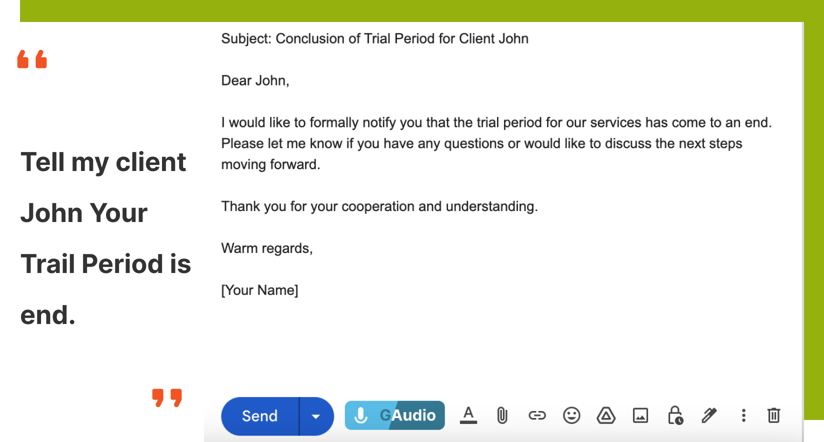

Sign Up Now & Get FREE Trail
Be Among the First 100 to Enjoy Free GAudio Trial Access
How to Install and Use the "GAudio" Recorder Chrome Extension
Installing the extension is easy—see the steps below:
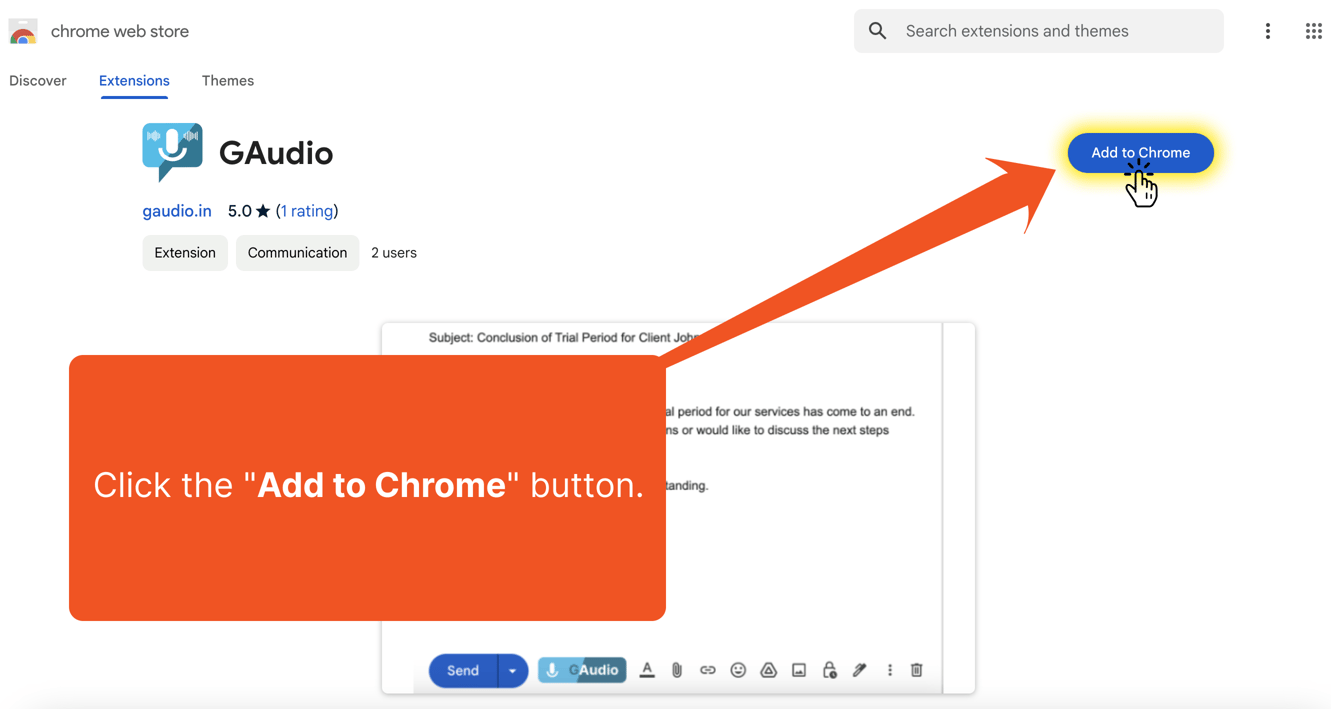
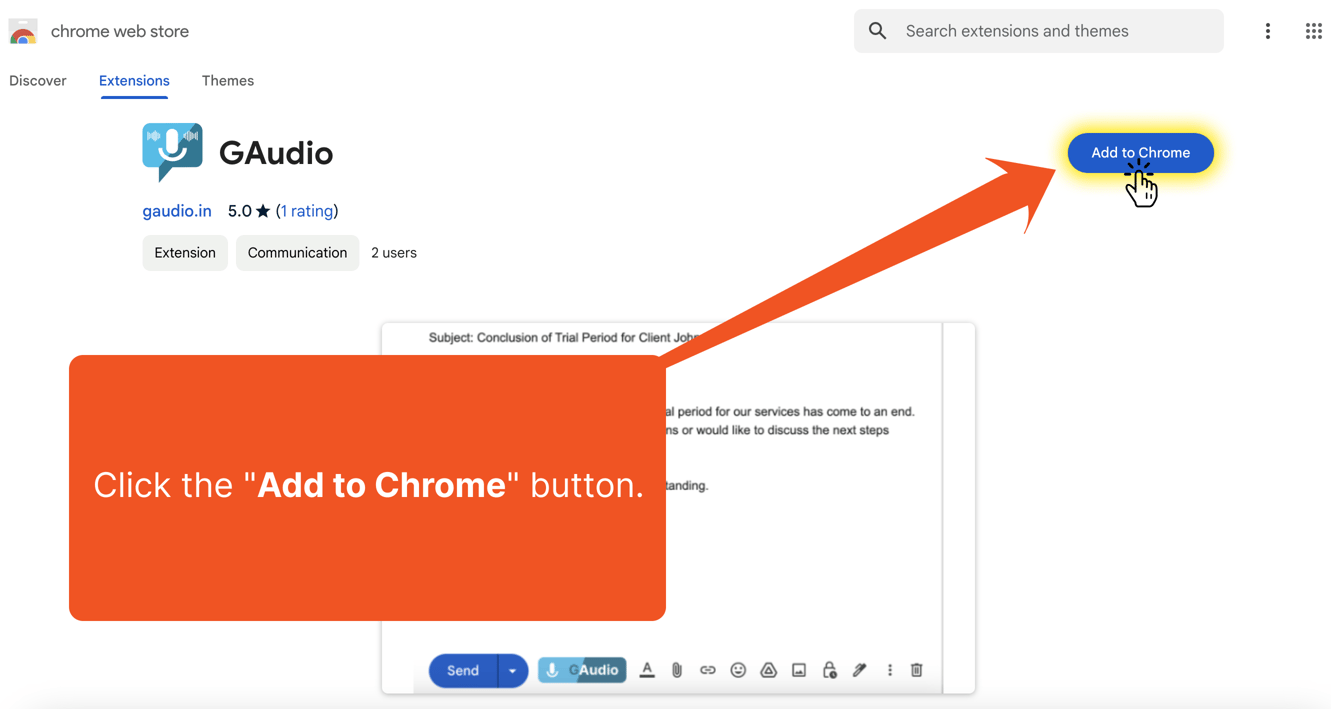
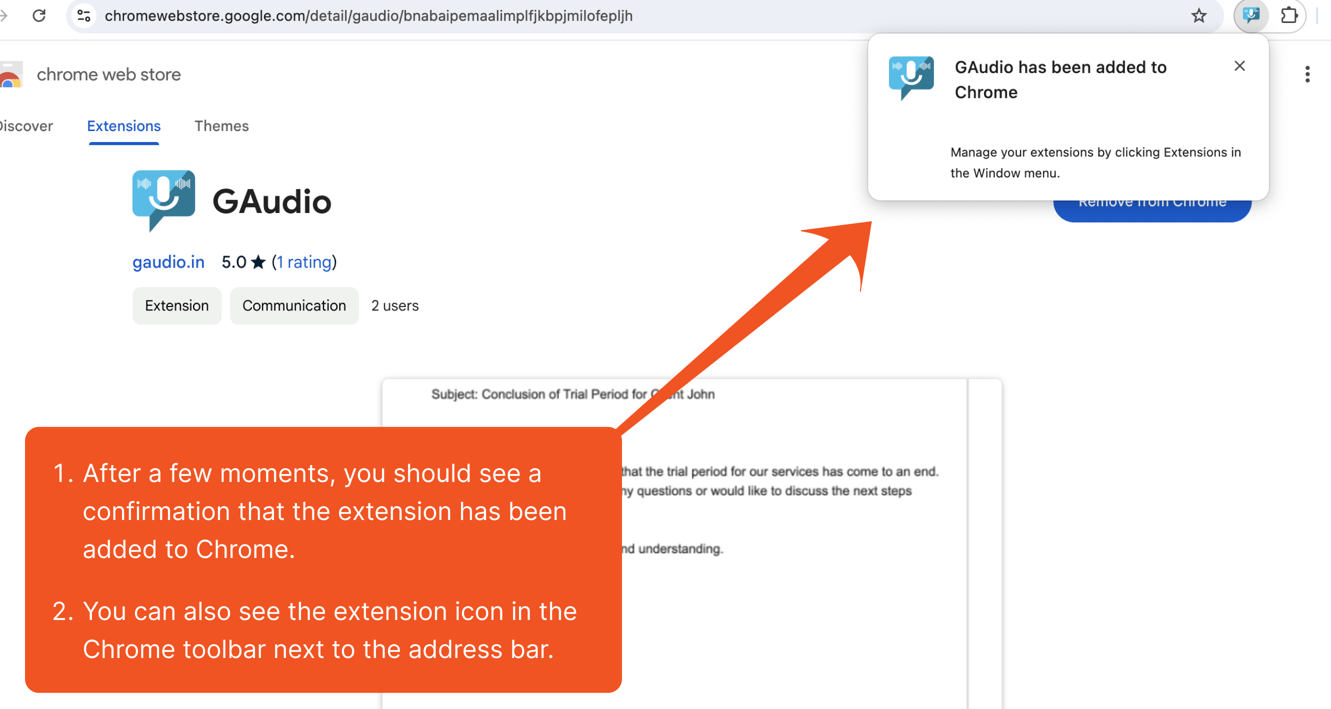
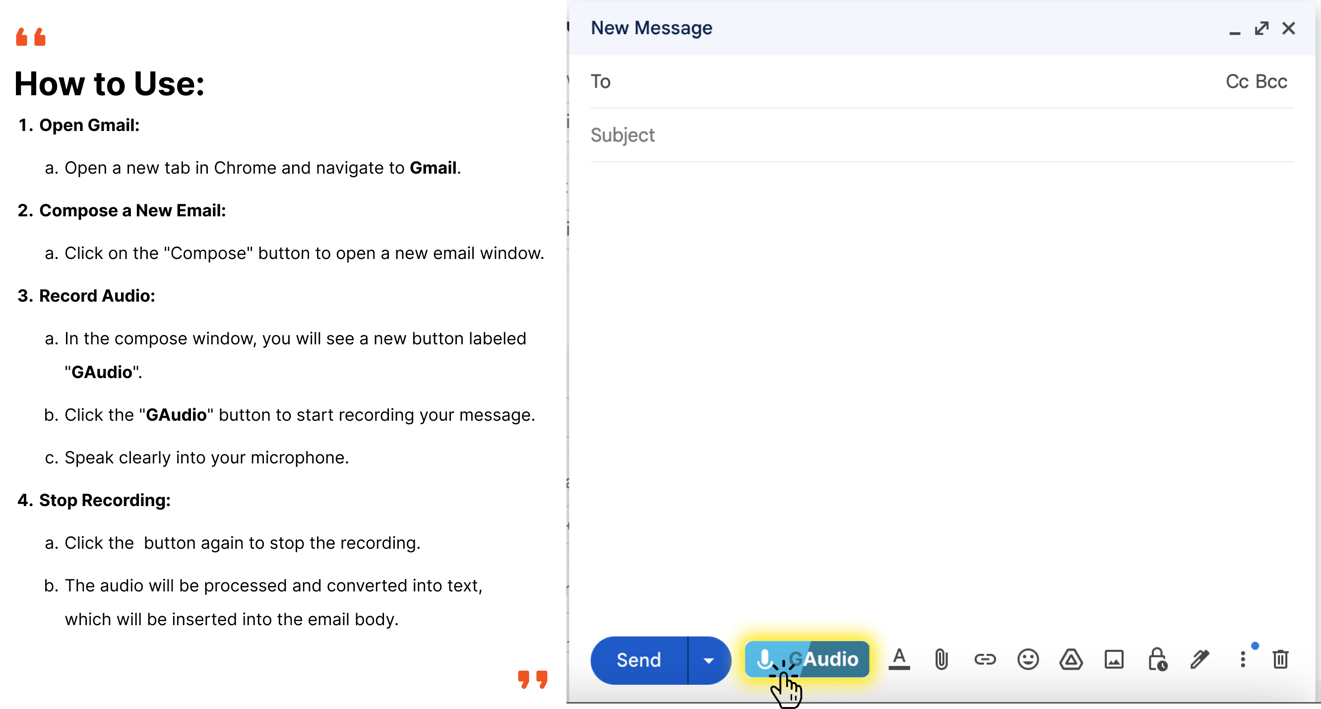
Frequently Asked Questions
Answers to Your Most Common Questions
-
What is gAudio?gAudio is a Chrome extension designed to help users record their voice and convert it into a professionally formatted email directly in the compose area of their email client.
-
How does gAudio work?gAudio uses advanced speech recognition technology to transcribe your recorded voice into text. It then utilizes AI to format the text into a professional email. Simply click the record button, speak your message, and let gAudio handle the rest.
-
Which languages does gAudio support?Currently, gAudio supports multiple languages, including Hindi to English translation. We are continually working on adding support for more languages.
-
Is gAudio free to use?gAudio offers a free trial for new users. After the trial period, you can choose from our subscription plans to continue using the full range of features.
-
Can I edit the transcribed email before sending?Yes, you can review and edit the transcribed email in the compose window before sending it. gAudio provides a draft that you can modify to suit your needs.
-
How accurate is gAudio's transcription?gAudio uses advanced AI technology to ensure high accuracy in transcription. However, the accuracy may vary based on factors like background noise and clarity of speech.
Submit Your Query
If you have any questions or need assistance, please fill out the form below and we will get back to you shortly.
